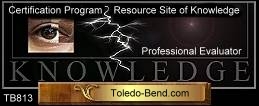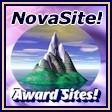GALLERY |
| Home Page |
| Sub-Galleries |
| Aerial Views |
| Birds |
| Butterfllies / Moths |
| Critters |
| Don't Bug Me! |
| Giga-Gallery |
| Scenic - Activities - Etc |
| Wildflowers |
| Miscellaneous |
|
|
| Check It Out |
|
|
| Vintage Cigarette Lighters & Ashtrays |
| Frank Dutton World Travel Photos |
|
|
| Other |
| About Toledo-Bend Gallery & Equipment |
| Awards |
| LINKS |
| Thanks |
| Search |
| Translate |
|
|
CMOS or CCD Image Sensor Cleaning |
|
|---|---|
It's scary! It's hairy! It's dangerous!But, digital cameras get their image sensors dirty - especially SLR cameras where lenses are switched... so the time comes when they must be cleaned.
|
|
|
I had read about it and I checked my camera... sure enough, the image sensor was dirty. I tried some canned air - very gently. It didn't help a bit. I knew it needed to be cleaned. I was also aware that having the factory clean it was going to be somewhat expensive... but, worse yet, I'd probably be without my camera for 3 - 4 weeks. I didn't like that prospect... or paying Canon to clean it. |
|
How Do You Know When The Image Sensor Is Dirty? |
|
| To find out if your image sensor is dirty, take a couple pictures of the clear sky. Put them into your image processing software and use the AUTO LEVEL function. This will force the image to be digitally enhanced to attempt to achieve a color balance between black and white. In the process, it will make the dust specks on the CCD or CMOS image sensor jump out at you. Make certain the lens is clean, of course, because you don't want to mistake a dirty lens for a dirty image sensor. If your pictures show dirt on the sensor - try changing lenses and check it again to make certain it's the sensor and not the lens. If you still have spots in exactly the same places - you have a dirty image sensor. Below are some pictures I took to determine my sensor was dirty. | |
| NOTE: The pictures shown below are all originally full frame shots of the clear sky. In the image the sky appears completely solid in color - only the Auto Level function of the image processing software (in this case, Ulead PhotoImpact XL) brings out the dirt on the image sensor - it just doesn't much show up on a regular image. But - it is decreasing overall image quality even if you don't readily see it. The images displayed here will give you an idea of what to expect to see. But, you should look at your full image at 100% size - these are JPGs that have been reduced in size and compressed to allow faster load time for browsers - the sad truth is it looks a lot worse than this when you look at an uncropped, uncondensed image - full size - with dirt. | |
|
~ Click on any image for an enlargement - scrollable if it is too big for browser window ~ |
|
 |
 |
| Full Frame | Small Cropped Segment of Frame |
 |
 |
Good News...I wasn't too happy to find out about my dirty image sensor. I especially wasn't happy about the prospect of sending the camera away for an expensive cleaning and being without it for 3 - 4 weeks. But, a little research on the Internet found a website that answered all my questions and provided the solution! Check http://www.pbase.com/copperhill/ccd_cleaning and you will find everything you ever wanted to know on the subject - maybe more than you wanted to know. Most important, you'll find the solution to the problem! Another site providing excellent information and links is http://www.cleaningdigitalcameras.com. I ordered the SensorSwipe and received it within a week. That was just time enough to place an order with Adorama (http://www.adorama.com) for the Pec-Pads and Eclipse fluid. As soon as I got them, I prepared a workspace and myself (a little nervous... expensive camera - untried procedure) and got after it. Following directions carefully, my first attempt resulted in a much cleaner image sensor - but not perfect. One side apparently hadn't had quite the right pressure exerted to get it clean. Results are below... |
|
 |
 |
| Sky picture (w/ a little flare on the lens) | Small cropped segment |
What a thrill!It wasn't so difficult after all! No problems with the cleaning - except it needed a tad more. I replaced the cleaning pad on the SensorSwipe and gave it another shot. Complete success - a totally clean sensor - in minutes and with a very low initial cost for materials. And there are sufficient materials for many, many more cleanings. Below are the final results... |
|
 |
 |
| Sky picture - clean! | Small cropped segment |
A final word...When ordering the Eclipse fluid, I found there were 10 Pec-Pads packed with it. Has I known this, I wouldn't have ordered the pack of 100 Pec-Pads until some future time when I needed them. I found that when I put the Pec-Pad on the SensorSwipe I was going to come into contact with an environment that wasn't a "clean room". Don't sweat the details described on the sensor cleaning site too very much. Naturally, the cleaner you work to keep it, the less inadvertent dust will be present and that will help - but don't get too paranoid about it. Everything about "cleaning your image sensor" I found at http://www.pbase.com/copperhill/ccd_cleaning worked, and worked well for me. Another site providing excellent information and links is http://www.cleaningdigitalcameras.com. I highly recommend cleaning your own sensor - if you feel confident about it and are careful and pay attention to the details. It was quick, easy, and worked well for me - I think it will for you, too. |
|